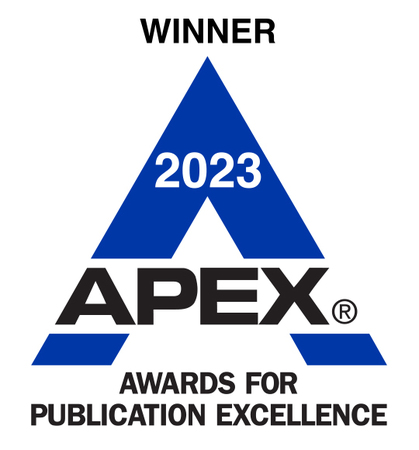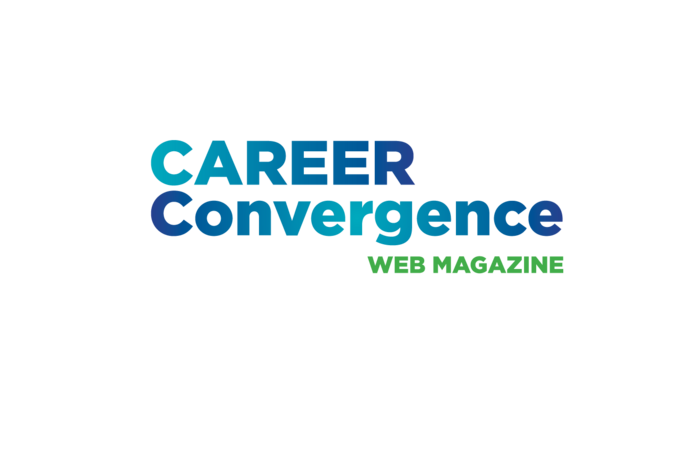04/01/2025
Using Microsoft Copilot to Transcribe Virtual Meetings and Share Meeting Minutes
Using Microsoft Copilot to Transcribe Virtual Meetings and Share Meeting Minutes
Microsoft Copilot can help streamline meeting documentation by transcribing virtual meetings and generating meeting minutes. During a Microsoft Teams meeting, click on the three dots (More Actions) in the meeting controls and select “Start transcription” to enable real-time transcription (if enabled by your organization). After the meeting, access the transcript in the meeting chat or calendar event. Use Copilot to summarize key points, decisions, and action items, then copy the generated minutes into an email or shared document for distribution. Always review the AI-generated minutes for accuracy before sharing. Learn more at Microsoft Support.
Tech Tip submitted by Candina "Dina" Janicki, candinajanicki@outlook.com